Do you want to know about expenses and taxes for trading?
We let you know EVERY relevant requirement and risk for exporting and importing AT ONCE!

HOME > Trade solution > Expense calculation/Requirement analysis (TCS)
Please type the data in the column below and click 'Result' button.
Country*
Export
Import
Click and choose the country again


Item*
Choose the search method for your goods among those five methods.
Unit input:
Click and choose the product again


Price*
Shipping
:
→
:
KG ―
CBM
:
:
Click and enter the delivery condition again


Expand all
Fold all
※ You may find the detailed information by clicking each following item.
| Item Information |
|
|---|
Export
| HS code | |
|---|---|
| Field | |
| Description |
Import
| HS code | |
|---|---|
| Field | |
| Description |
| Tax Rate / Tax Amount |
|
|---|
Export
Customs duties |
Competitive Tariff |
||
|---|---|---|---|
Applied Tariff |
|||
A certificate of origin(C/O) |
|||
Internal taxes |
Import
Customs duties |
Competitive Tariff |
 Details Details |
|
|---|---|---|---|
Applied Tariff |
|
||
A certificate of origin(C/O) |
|||
| Internal taxes |
|
||
| Cost Information |
|
|---|
Details |
The item |
Currency |
Price |
Imputation of Cost |
|
|---|---|---|---|---|---|
Seller |
Buyer |
||||
Input price |
INPUT PRICE |
USD |
Buyer |
||
|
Export
|
THC |
USD |
Country |
||
WHARFAGE |
USD |
Country |
|||
CFS CHARGE |
USD |
Carrier |
|||
PORT CHARGE |
USD |
Carrier |
|||
AIRPORT CHARGE |
USD |
Carrier |
|||
DOCUMENT FEE |
USD |
Carrier |
|||
HANDLING CHARGE |
USD |
Forwarder |
|||
Inland Freight |
USD |
Transportation company |
|||
Clearance fees |
USD |
Customs broker |
|||
Customs duties |
USD |
Country |
|||
Internal taxes |
USD |
Country |
|||
|
Freight
|
USD |
Carrier |
|||
Insurance |
USD |
Insurance Company |
|||
Other Charge |
USD |
- |
- |
Carrier |
|
|
Import
|
THC |
USD |
Carrier |
||
WHARFAGE |
USD |
Country |
|||
CFS CHARGE |
USD |
Carrier |
|||
PORT CHARGE |
USD |
Carrier |
|||
AIRPORT CHARGE |
USD |
Carrier |
|||
DOCUMENT FEE |
USD |
Carrier |
|||
HANDLING CHARGE |
USD |
Forwarder |
|||
SINGLE BOND FEE |
USD |
Guaranteeing Corporation |
|||
Inland Freight |
USD |
Transportation company |
|||
Clearance fees |
USD |
Customs broker |
|||
Customs duties |
USD |
Country |
|||
Internal taxes |
USD |
Country |
|||
| Cost Summary |
|
|---|
Currency |
SELLER |
BUYER |
Total |
|||||||||
|---|---|---|---|---|---|---|---|---|---|---|---|---|
Other Logistics Costs |
USD |
|||||||||||
Tax |
USD |
|||||||||||
Item Price |
USD |
0.00 |
||||||||||
Cost per subject |
USD |
|||||||||||
Cost Per Unit |
|
|||||||||||
| Logistics Information |
|
|---|
|
Lead-Time
|
The above period is an approximate duration from source to destination. You need to hold a generous period to prepare because so many variables act in international transport. Main points of transport process and duration calculation ☞
|
 Details Details |
|---|---|---|
|
Dangerous
|
This item is classified to dangerous goods, so there can be lots of restrictions with regard to packaging, transportation, marking and etc.
Note that, without a special process implemented on dangerous goods in advance, the goods may be rejected for shipping. Detail view Click ! ☞
|
 Details Details |
|
Wooden Packing Transportaion
|
If the packaging material of the product is wood, special requirements such as fumigation disinfection certificate are required due to the risk of transit between countries such as insects and diseases, otherwise transportation or importation may be rejected.
IPPC : International Plant Protection Convention ISPM 15 : International Standards for Phytosanitary Measures Publication No.15 Detail view Click ! ☞
|
 Details Details |
|
Logistics Regulation
|
There are various logistics security regulations in the case of trade with the United States.
For details, please refer to the manual.
Detail view Click ! ☞
|
 Details Details |
| Drawback / Exemption |
|
|---|
| Import/Export Requirements |
|
|---|
Export
Import
| Common & Other |
|
|---|
Export
Import
Common
| Connected Function |
|---|
Export
Import
TCS Guide
- 1You will find the data input screen once you click the icon in the center.
- 2Please click 'View Result' after entered each condition data for each column!
- 3You may correct the condition data again, by clicking the input columns you want to.
- 4All the condition data shall be reset if you click the 'Reset' button.
- ※ You may find the detailed information once you click each column below.
Choose your trading countryWhere would you like to send it to where?
- Please click 'Confirm' button after choosing the exporting country (country of departure) and importing country (country of destination).
- Trading means the trade between different countries and, thereby,the exporting country can never be chosen as importing country.
- You may re-select the trading country by clicking the nation indicated on the screen.
Choose your itemWhat do you trade?
- All the international article trades are regulated to proceed through the HS Code(Harmonized goods classification code) and there is no circumventing way to this, and the tax rate and law are depend on this HS Code. Thereby, Your prudent selection is crucial.
- Choosing items(trading goods) means to choose the HS Code of the items, and much information involved in trade is lack of the HS Code, making it complicated and difficult to do.
-
This solution provides various ways to let you access to the HS Code in the simplest way as the followings:
- 1The way in which you directly input the HS Code, or keyword such as item name in the search box.
- 2HS CategoryThe way in which you choose your items by the HS Code standard
- 3ImageImage searching method. Automatic Analysis through deep-learning
- 4FieldThe way in which you find it like a shopping-mall category
- 5Frequent GoodsThe way in which you choose by items
- ※ The result would be the same in respect of using the HS Code whatever method you may use. Eventually, you may proceed to continue until the pop-up screen goes off.
- Searching frequent items is to select the items frequently purchased only, leaving many items not selected as well. In such case, you may find them in a different way.
- Even if you already chose the name of trading items, you may correct the data on the pop-up screen again by clicking the corresponding section.
- In case that the pop-up screen for quantity, unit price and others appears while you choosing the items you want, you would find your accurate result only with the condition values entered by the instruction.
PriceHow much would you like to trade?
- Please enter the currency being used for your trades and the total amount to be traded per one trade (It is not for the price of just one article).
- Please select the proper one of the following buttons with the trade price you entered for how much far it would cover the expenses.
-
- FOB : Goods price + Expenses until the shipping is complete.(The importer shall bear after the international freight charge)
- CFR : Goods price + International freight charge until reach to the port of destination.(The exporter shall bear the international freight charge)
- CIF : Goods price + International freight charge until reach to the port of destination + Insurance fee(The exporter shall bear the international freight charge and insurance fee)
Shipping conditionsWhich type of shipping do you use?
- The pop-up screen shall appear once you click the shipping condition column.
- Please select, or type the shipping condition that you would like to know and click the 'Confirm' button.
- Should you already know of the international freight charge, you shall select the 'Direct input' for the charge and enter.
- You shall calculate the volume for your goods simply by clicking the 'Calculator' button that appears on the pop-up screen for the shipping conditions.
- You may also correct the part you would like to on the pop-up screen even after entered all the shipping conditions.
View Result
- Please click the 'View Result' button once you've filled all the required boxes.
- The result shall appear with simply indicated information in folded status, and you'll find each detailed information if you click each part.
- The detailed information would provide you with all the export and/or import requirements, and you may also choose to see each requirement only.
- Please click the 'Reset' button to make a default set for the whole to view the result with new conditions. For this, you will click each part you'd like to correct and click the 'View Result' button again.